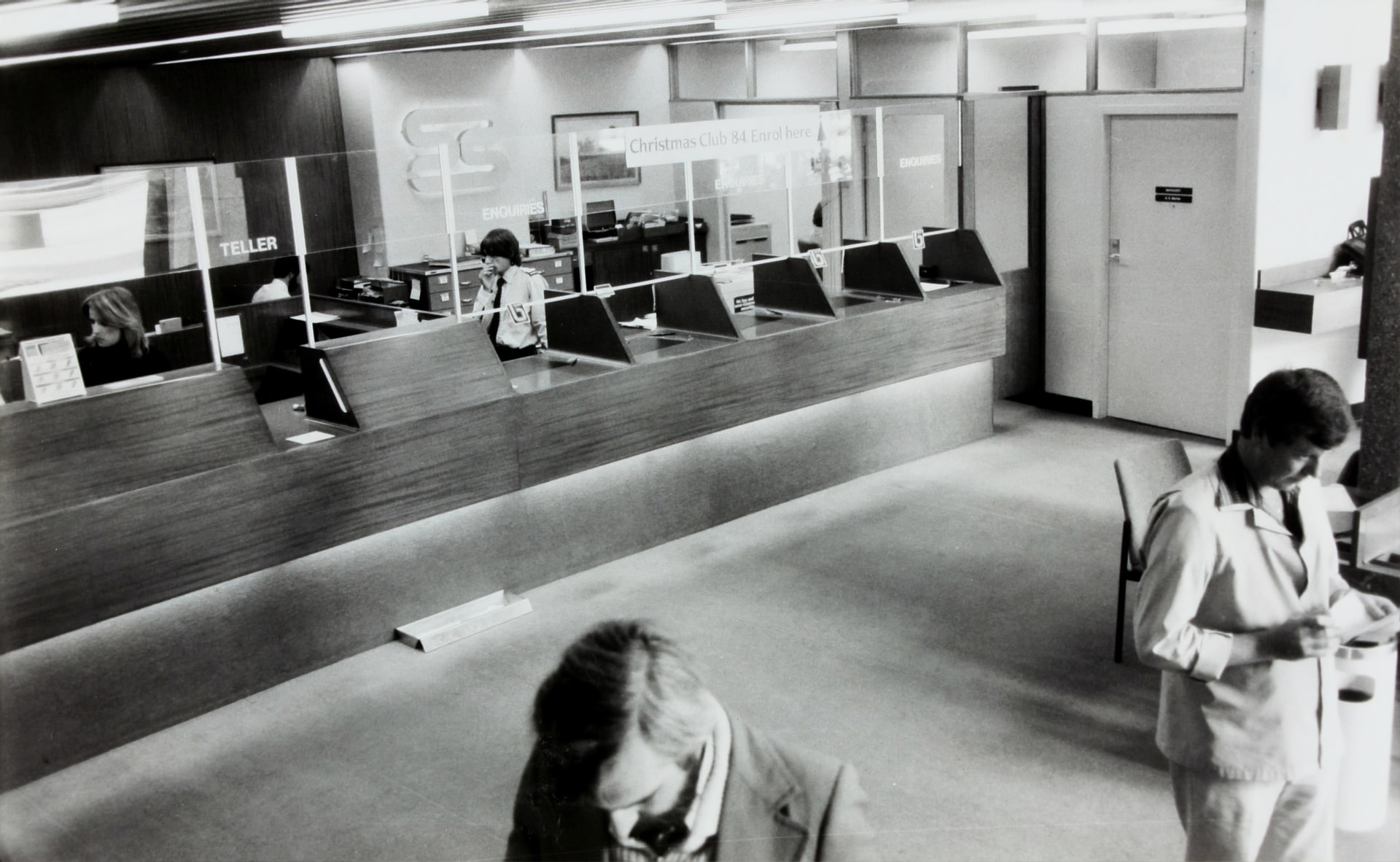What Is Current App?
Current is a mobile app and debit card with built-in financial products and useful features to help consumers make smart money decisions. When you sign up for a Current Account, you’ll get access to budgeting resources, earlier direct deposit, savings pods and more to be more in control of your money. Teen accounts are also available and include a Visa chip debit card that your teenager is free to use anywhere Visa is accepted and make withdrawals at ATMs.
What Is A Neobank?
Also known as a challenger bank, a neobank is a financial technology firm that partners with established banks to provide specialized financial services online or through a mobile app. They’re easily accessible and generally offer a more competitive rate of return on savings accounts. You’ll also find that the accounts do not have monthly fees since overhead is low and cost savings are passed on to customers.
Is Current A Bank?
Current is one of the more popular neobanks out there, but it’s not an actual online bank.
Current offers services through Choice Financial Group, Member FDIC.
No, Current does not have physical branches. If you need assistance, you’ll have to submit an online request.
Yes, up to $250,000 of deposits into Current accounts are FDIC-insured through Choice Financial Group, Member FDIC.
What Type Of Accounts Does Current Offer?
Current offers three accounts: the Basic Account, Premium Account and Teen Account. Here’s a breakdown of each:
Current Account
The Basic account does not have a monthly fee and includes the following:
- A Basic White Card Visa debit card with a secured chip
- Instant purchase notifications
- Standard direct deposit
- A budget for one spending category
- Spending insights
- Fee-free overdraft protection of up to $200 so you can avoid overdraft fees
- A savings pod that lets you earn up to a 4 percent bonus
Current Teen Account
Current also offers a fee-free account for teens that includes:
- A White or Black Visa debit card
- Instant purchase notifications
- Standard direct deposit
- A budget for one spending category
- A giving pod that lets your teen donate money with ease
- Automatic gas hold removals
How To Open A Current Account?
It’s easy to open a Current account. Follow this step-by-step process to get started:
- Step 1: Download the Current mobile app. It is both on the Google Play Store and the App Store.
- Step 2: Open the app and tap the “Get Started” button. You’ll be prompted to enter your mobile phone number to receive a verification code and enter it to move to the next step.
- Step 3: Input your name, date of birth, physical address, Social Security number and email address.
- Step 4: Select the Current account you wish to open and confirm your mailing address.
- Step 5: Activate a virtual debit card if you plan to use your Current account right away. Otherwise, you can wait until your actual debit card arrives in the mail.
- Step 6: If you want to set up direct deposit, enter your banking information.
- Step 7: Deposit funds into your Current account from another source (optional).
It’s that simple. Even better, the Current mobile app has a user-friendly dashboard that lets you easily manage your account.
Elevate your money management experience, make your money work harder for you, and meet your financial goals. Visit Current’s website to get started with the mobile app and open an account today.