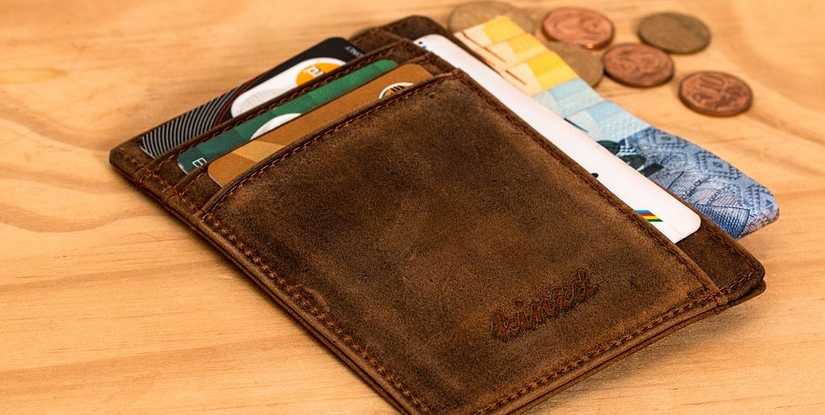Opening a bitcoin checking account is the first step towards investing in bitcoin. Creating a bitcoin account is necessary so that you can trade, send, or receive bitcoin, convert it to cash, or use bitcoin for purchases. It’s basically a virtual bank account but, unlike traditional bank accounts, they’re not insured by the FDIC, and are not managed by banks so there are no physical checks or ATM cards to use. Before we get into the details, here’s a quick refresher on what bitcoin actually is.
What Is Bitcoin?
Bitcoin is the digital equivalent of cash. It’s a new currency that was created in 2009 by an unknown person using the alias Satoshi Nakamoto. Transactions are made without banks (i.e., anonymously), and are not tied to any country or subject to regulation. Many people use them for international payments because they are easier and cheaper than traditional currency transactions. Bitcoin can also be an advantage for small businesses that use them because there are no credit card fees.
What Is a Bitcoin Checking Account?
A bitcoin checking account refers to a digital account (also known as a digital wallet or bitcoin wallet) that allows you to store and trade bitcoins. A bitcoin account provides a digital address to use for bitcoin transactions. For the purposes of this article, we will use the term bitcoin wallet or bitcoin account interchangeably.
A bitcoin wallet stores bitcoins either in the cloud or on a user’s computer, but, it’s important to remember that, technically, it’s information (not bitcoins) that are stored. This information includes public or private keys (i.e., secret numbers) that are needed for every bitcoin address in your bitcoin wallet. Bitcoin wallets facilitate sending and receiving bitcoins between users or buying bitcoins on an exchange, and give ownership of the balance to the user. Because it requires a login, it’s also a secure place to store your bitcoin and monitor your balances, provided you don’t share the login information with anyone else.
How Do You Open a Bitcoin Checking Account?
Opening a bitcoin account is pretty much as easy as finding the type of wallet you want to use and then selecting either an app, software, hardware, or, third-party service to use and following the step-by-step instructions for setting up your account. There are two types of bitcoin accounts:
- Private: Gives you total control of your wallet running on your device. On the other hand, you are responsible for keeping the wallet safe and securing all of the information associated with it. If you lose it, you lose your bitcoin. These are typically found in hardware or software/desktop wallets.
- Hosted: Platforms like Coinbase and Kraken offer bitcoin accounts that don’t require you to install any software on your local computer. A hosted bitcoin wallet is more convenient because you can access it from any location over the internet, and you do not have to worry about losing your bitcoin if you lose the wallet. The downside is security and privacy, as you’re trusting an outside party with all of your bitcoin information.
Once you’ve created a bitcoin account on your computer or mobile phone, it will generate your first bitcoin address; you can create more whenever you need one. You can disclose your addresses to your friends so that they can pay you or vice versa, similar to how email works, except that Bitcoin addresses should be used only once.
What Are the Different Types of Bitcoin Wallets?
Just as Bitcoins are the digital equivalent of cash, a bitcoin wallet or account is the equivalent of a physical wallet or account. The four main types of wallets—listed in order of most to least secure—are hardware, desktop, mobile, and web.
- Hardware wallets are the most secure kind, because they store bitcoins on a physical piece of equipment or hardware device, generally plugged into a computer via a USB port. This makes them highly immune to virus attacks and hacking. These devices are the only bitcoin wallets that aren’t free, and they often cost between $100 to $200.
- Desktop wallets use software installed on a desktop computer (Mac, Windows, Linux) giving you complete control over the wallet. Desktop wallets create a bitcoin address for sending and receiving bitcoins and allow the user to store a private key. Since your desktop or laptop connects to the internet, you need to follow the basic security measures such as antivirus and anti-malware software, and a strong firewall.
- Mobile wallets are wallets in the form of paid apps on your mobile phone or tablet. It is essential that you research whether the app will work on your operating system (iOS or Android) and that the app is from a legitimate, reputable company as there is a potential for malware software to pose as a bitcoin wallet.
- Web wallets allow you to use bitcoins anywhere, on any browser, from your desktop or mobile device. Use ultimate discretion when choosing a web wallet as these are hosted accounts from third-party platforms. Because they store your private keys online you want to make sure they employ strict security measures.
Bitcoin Account Terms You Need to Know
- Public Keys – A public address that denotes your wallet’s address, used to receive funds to your wallet. Think of it like a bank account number.
- Private Keys – A digital signature that proves you own the coins. It must be kept private at all times. Like a PIN number for your bank account.
- Keystore File – an encrypted version of your private keys. Encryption is the process of converting information or data into a code, especially to prevent unauthorized access.
Protecting Your Bitcoin Checking Account
Bitcoin wallets can be high-value targets for hackers. You can apply safeguards such as encrypting the wallet with a strong password, and choosing cold storage option, (i.e., storing it offline). It’s a good idea to frequently back up your desktop and mobile wallets, as problems with the wallet software on your computer or mobile device could erase your holdings. To make the most of your bitcoin checking account, keep the following tips in mind:
- Security. Don’t share the wallet login credentials with anyone who should not have access to your bitcoin. Use the same precautions you would use with traditional bank account information.
- Backups. As noted above, if you lose your wallet or forget the credentials required to open it, you lose your bitcoin. This makes wallet backups crucial, especially if you install the wallet on a personal computer.
The Bottom Line
Given the lack of regulatory frameworks on exchanges and cryptocurrencies, the best way to keep your bitcoins safe is to have total control of your private keys. If you choose an app or hosted bitcoin account, consider things such as security, how you will use your bitcoin wallet, and what platform you prefer. Due diligence is key, so no matter what type of bitcoin checking account you choose, do your research.