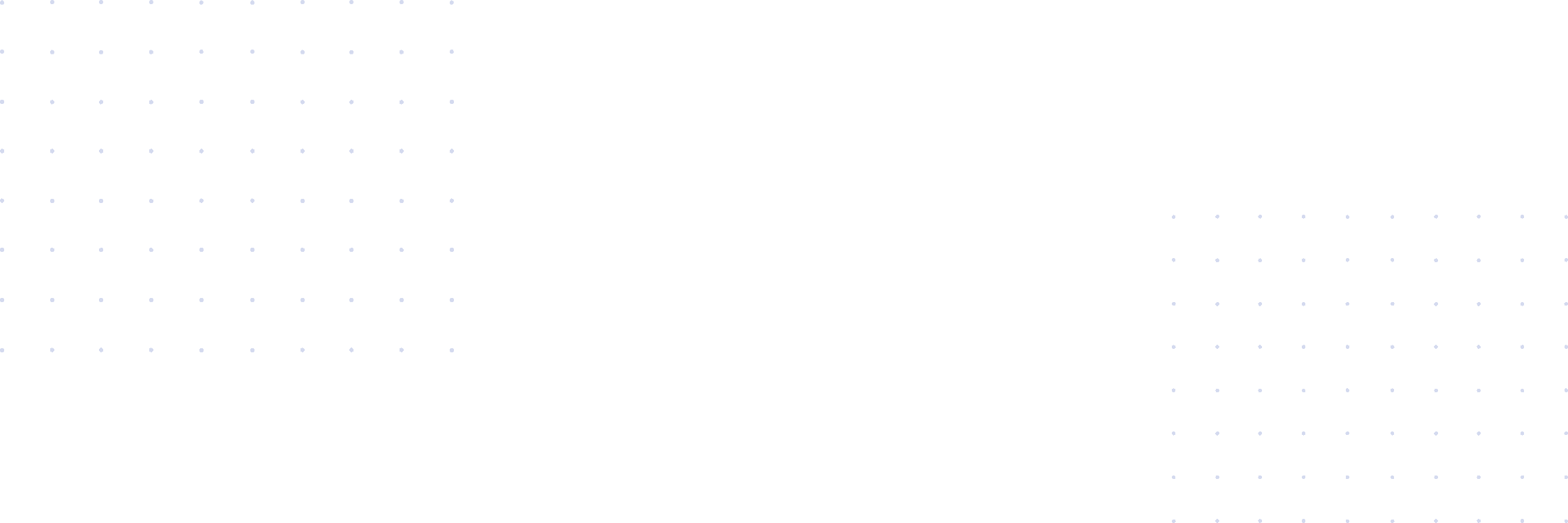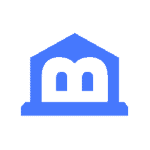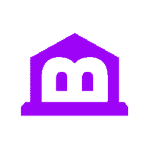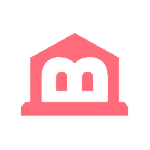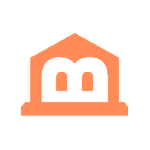As more individuals turn to side hustles and alternative income streams, apps like Copper provide innovative solutions tailored to modern needs. This article will delve into the Copper Earning App, exploring its functionality, benefits, and best features to help you decide if it’s the right fit for your financial goals.
What is the Copper Earning App?
Copper is a financial tech app created by NEXT Financial Inc. It helps users earn cash and gift cards. You can do this by completing surveys, playing games, and working through special offers. With over 60,000 ratings, Copper boasts a 4.8 out of 5-star rating on the App Store. This high score shows that users are happy with the app.
Logging into Copper is simple. It uses fingerprint or facial recognition, so you don’t have to remember passwords. The app offers many ways to earn money. Users can even donate their earned cashback to non-profits if they wish.
Key Features of Copper:
- Earning Opportunities: Surveys, games, special offers.
- High Ratings: 4.8 out of 5 stars.
- Easy Login: Uses fingerprint or facial recognition.
- Charity Option: Donate cashback to non-profits.
Copper is perfect for turning everyday activities into rewards.
How Does Copper Earning App Work?
The Copper Earning App is a simple way to earn rewards. Users can explore different ways to make money, like taking surveys or playing games. You can earn $0.01 per day just by logging in, much like other apps such as Eureka and Branded.
How to Earn with Copper:
- Surveys: Answer questions and earn points.
- Games: Play and get rewarded.
- Special Offers: Complete listed offers for more earnings.
- Daily Login: Earn a small amount by just opening the app.
Rewards are mainly in the form of gift cards. While not ideal for urgent cash needs, it’s a legitimate way to earn. Copper also lets you earn cashback on shopping. You can donate your earnings to charities or use them for personal treats.
Copper has a high rating of 4.8 out of 5, with over 60,000 reviews on the App Store. This reflects its reliability and user satisfaction. Enjoy turning daily activities into rewarding experiences with Copper!
Who is the Copper Earning App Best For?
The Copper Earning App is a versatile tool ideal for various users. Here’s a breakdown of who might benefit from it:
- Individuals Seeking Extra Cash and Gift Cards
- Perfect for those who enjoy earning rewards through fun activities like taking surveys and playing games.
- Parents and Their Children
- Recommended for parents introducing kids to basic money management. It teaches earning habits in a secure setting.
- Charity-minded Users
- Ideal for people interested in making a positive impact. The app allows users to donate rewards to non-profits or local charities.
- Mobile Banking Enthusiasts
- Handy for those who value convenience in mobile banking. Enjoy quick access with options like fingerprint or facial recognition login.
Key Features:
- Engaging Activities: Surveys and games for rewards
- Secure Environment: Safe learning for kids
- Community Impact: Donate earned rewards
- Convenient Access: Fingerprint or facial login
The Copper Earning App caters to users who love engaging mobile experiences with meaningful perks.
What Makes Copper Earning App Different?
Copper stands out in the fintech market as a unique earning app. It allows users to earn cash and gift cards by engaging in activities such as taking surveys, playing games, and completing special offers. These activities are both fun and rewarding, making Copper highly engaging.
One of the app’s standout features is its charitable giving option. Users can use their earned rewards to contribute to non-profits or local food banks. This feature not only empowers users but also supports community and social initiatives.
Copper’s commitment to quality is evident through its extensive user feedback. With over 60,000 ratings and an impressive average rating of 4.8 out of 5 stars on the App Store, users express high satisfaction.
Here’s a quick summary of its key features:
- Earnings: Surveys, games, offers
- Rewards: Cash, gift cards, charity
- User Feedback: 60,000+ ratings; 4.8 stars
- Device: iPhone exclusive
Copper’s unique offerings make it a notable choice in the app market.
What are the Copper Earning App’s Best Features?
The Copper app offers a fun way to earn money and rewards. Here are some top features:
- Multiple Earning Avenues: Users can earn cash and gift cards by taking surveys, playing games, and completing special offers. This variety keeps earning exciting and engaging.
- Passive Income: Simply opening the app rewards users with $0.01 each day. This feature adds a passive income element to daily routines.
- Engagement Tracking: The app includes a map of Copper Mountain Resort. Users can track their engagement and location, making the user experience more interactive.
- Freeware Category: As a freeware app, users can enjoy all its benefits without any upfront costs.
- High Ratings: Boasting over 60,000 reviews and an impressive 4.8 rating on the App Store, Copper is widely appreciated by its users.
- Charitable Giving: The app allows users to donate earned rewards to non-profits. This feature provides a way to give back while benefiting from the app’s earning opportunities.
Overall, Copper’s easy-to-use platform makes earning both fun and rewarding.
Why Should You Use Copper Earning App?
The Copper Earning App is a fantastic tool for making money and getting rewards. It allows users to earn cash and gift cards by taking surveys, playing games, and completing offers. This turns everyday activities into rewarding experiences.
Copper also enhances your regular shopping. Each purchase can earn you rewards that can be converted into donations for non-profits or local food banks.
Here’s a quick overview:
|
Feature |
Benefit |
|---|---|
|
Surveys & Games |
Earn cash and gift cards |
|
Shopping Rewards |
Support non-profits with earned rewards |
|
Higher Returns |
Greater potential profit than traditional savings accounts |
|
Flexible Withdrawals |
Access your funds anytime, subject to withdrawal terms |
The app boasts a strong reputation with over 60,000 reviews and a top-notch App Store rating of 4.8, making it a reliable choice for users. Compared to traditional savings accounts, Copper provides potentially higher returns on deposited funds, making it attractive for savings as well.
With its flexible withdrawal options, the Copper Earning App offers both convenience and rewarding experiences for everyday activities.
How to Get Started and Open a Copper Account
To open a Copper account, you start by downloading the Copper app on your smartphone. Once installed, register using your email address. It’s quick and straightforward.
Features of Copper App:
- Parental Oversight: Parents can monitor their teen’s financial activities in real time.
- Personalized Copper Debit Card: Offers convenience during shopping and daily expenses.
- Instant Transfers: Enables parents to send money instantly, perfect for allowances.
- Savings Rewards: Linked to an FDIC-insured account with a 2% Savings Rewards program.