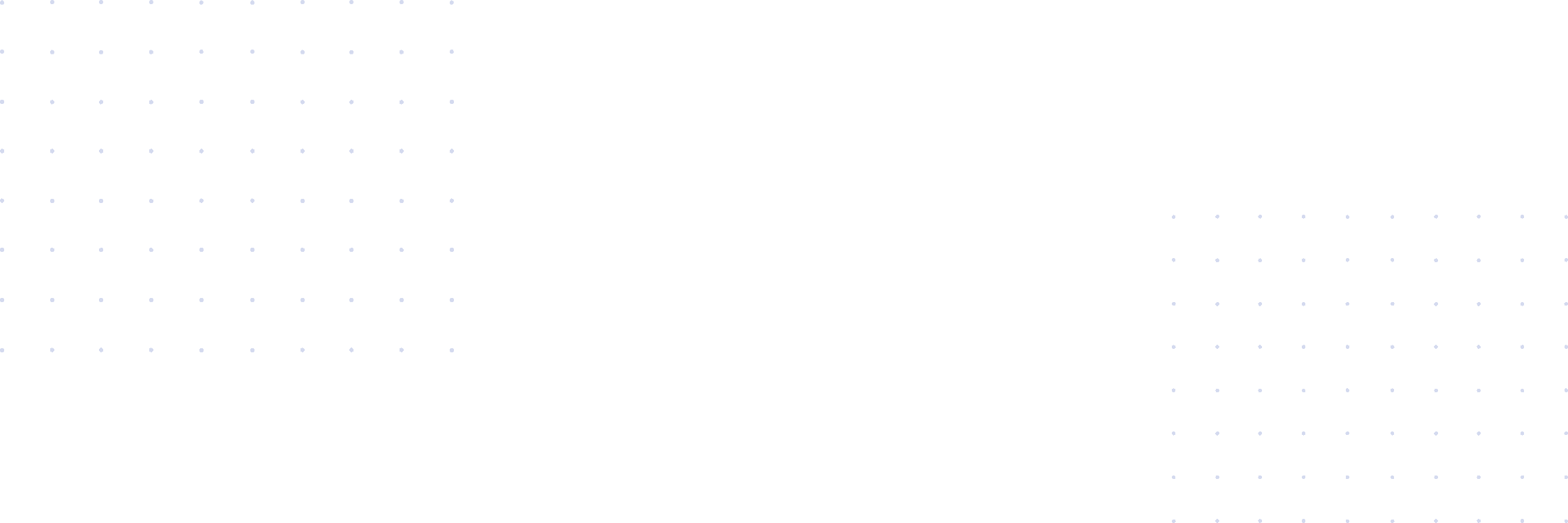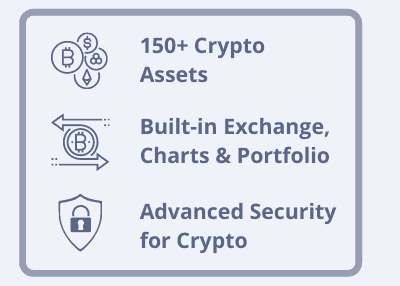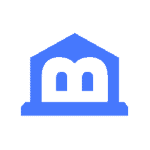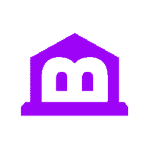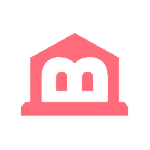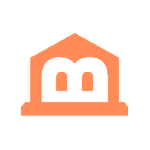Exodus is a multi-currency crypto wallet that can help you manage, store, sell and buy Bitcoin and over 100 cryptocurrencies.
What Is Exodus?
Exodus was founded to make it easier to interact with crypto applications so anyone can benefit from decentralized finance and crypto apps without needing to be a blockchain expert. Exodus enables you to send, receive & exchange Bitcoin and 100+ cryptocurrencies with ease on the world’s leading desktop, mobile, and hardware crypto wallet. To make the Exodus exchange experience even more convenient, you will also find over 10,000 trading pairs. Unlike other crypto exchanges, you can access almost limitless trading pairs so you won’t have to make two exchanges before you can convert one long tail asset to another.
Should You Use Exodus?
Exodus is ideal for newcomers to cryptocurrency because of its simplicity. It also has excellent support, an important element for those entering what many believe to be a confusing market. Even if you’re new to Bitcoin or cryptocurrency, you’ll be able to utilize Exodus without difficulty. It is the type of product that you fall in love with the first time you use it, which is unusual in the crypto world. While Exodus was designed with beginner cryptocurrency users in mind, it is also suitable for most mainstream cryptocurrency users searching for a safe, user-friendly, and attractive crypto wallet.
On top of its easy-to-use experience, Exodus also allows you to stake some of the hottest coins like Cardano and Solana and get anywhere from 4-10% APY interest for keeping your coins staked in the Exodus wallet.
How Does Exodus Work to Send, Receive, and Exchange Cryptocurrencies?
Exodus has a desktop application as well as a mobile app. So, depending on your preference, you can decide to manage your crypto on the go or from your device at home.
Send Bitcoin and Other Crypto in Exodus
See here the steps you can take to sell Bitcoin and other cryptocurrencies using Exodus on your mobile app or desktop:
- At the top of your Exodus wallet, click the wallet/portfolio symbol.
- Then click the Send button after selecting the cryptocurrency you want to send. Copy and paste the address where you want to transfer your cryptocurrency. By tapping where it reads Enter amount on Mobile, you can enter how much you want to send.
- Alternatively, by tapping on the QR icon to the right of the send area, you can utilize the QR reader.
- Exodus will then validate that you have entered the correct information once more. If everything appears to be in order, press the Send button or slide the arrow.
- Your transaction will be transmitted to the network after being sent, and Exodus will notify you that it was successful.
Receive Bitcoin and Other Crypto in Exodus
You can also receive crypto into your Exodus wallet. Let’s review how to do this:
- Go to your Bitcoin wallet and click the receive button after clicking the wallet symbol.
- You can copy the address by clicking the copy button. There’s a button on the right side of the address field.
- Scanning your Bitcoin address QR code is another alternative. This address can be used to accept funds from another wallet or exchange, as well as from a generous friend who wants to share. On the desktop version of this window, there are two additional action options to email your Bitcoin address and view the address on the blockchain.
Exchange Bitcoin and Other Crypto in Exodus
Find the step by step process of how to exchange crypto on your Exodus wallet:
- Open your Exodus wallet on your device and go to the top of the screen to the Exchange option.
- Select the item you want to exchange from the drop-down menu on the left, and the asset you want to receive from the drop-down menu on the right.
- After that, type in the quantity of cryptocurrency you want to swap.
- Click Exchange once you’re satisfied with the quantity of cryptocurrency you’ll send and receive.
Exodus Supported Coins
The Exodus development team is continually working to increase the number of assets available in your wallet. You will be able to save all of your favorite cryptocurrencies in one place and trade them using the Exodus app.
You may verify which assets are currently supported and on which platforms using the Exodus Wallet Supported Assets. This list is kept up to date in real-time.
Exodus Fees
Almost every transaction on the blockchain is subject to network or miner fees (with a few exceptions). Exodus does not charge fees for sending, other than these transaction fees, which go entirely to the network. When receiving in Exodus, you will never be charged a transaction fee.
What Products Does Exodus Offer?
Exodus Desktop Wallet
Exodus Desktop is a stunning application that allows you to secure, manage, and exchange your money. Desktop management enables you to manage your cryptocurrency effortlessly. Moreover, secure engineering is hidden under the beautiful design.
Exodus Mobile Wallet App
With the mobile security of face or fingerprint recognition, you can secure, manage, and exchange your cryptocurrency. On your mobile device, Exodus mobile encrypts private keys and transaction data for your eyes only. Your information is kept confidential – there is no need to register or create an account.
Trezor Hardware Wallet
Exodus enables you to manage your wealth without the constraints of traditional banking models or institutional control. Exodus and Trezor have joined forces to simplify advanced security, allowing anybody to manage digital assets safely. No sign-up or registration is required.
Security: How Secure is Exodus?
Exodus is committed to providing you with complete control over your money. Exodus does not keep any sensitive information about your wallet on its servers. Because all of your wallet’s information is saved locally on your computer, Exodus can’t see, access, or control it in any way. Your Exodus wallet is essentially your own personal crypto-bank, with you holding the keys to the front door and the vault combination. You have complete control over your private keys, and nobody can freeze, seize or access your funds.
How to Get Started With Exodus to Send, Receive, and Exchange Crypto
Start managing your digital assets using the Exodus crypto wallet. If you want to check out all the features to see if it is right for you, Exodus allows you to try out the wallet before backing it up. You can either make a backup before adding any crypto to your new Exodus wallet or make your first deposit of any amount with any of the 100+ assets available.
Download the Exodus desktop or mobile app to start selling, receiving, and exchanging crypto quickly.