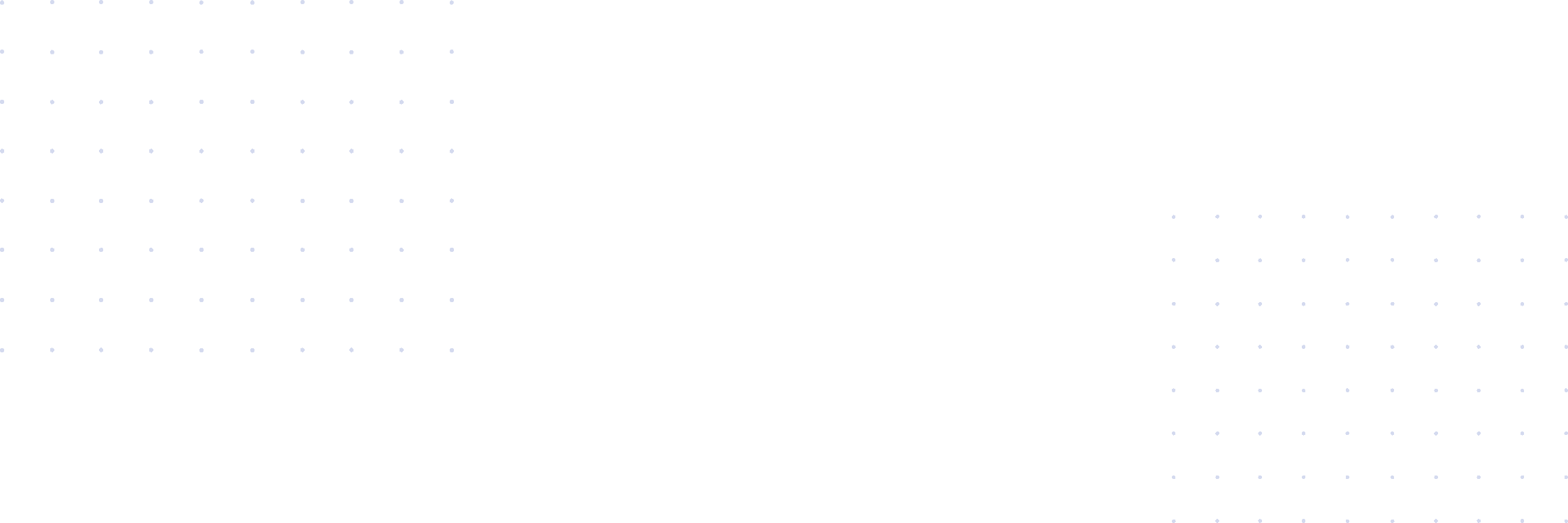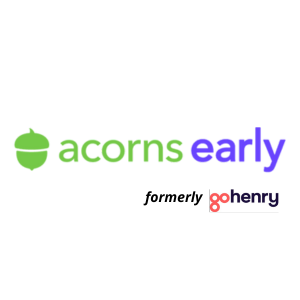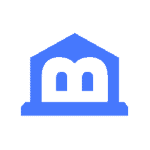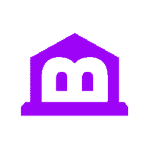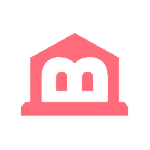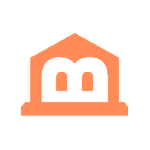Acorns Early (formerly GoHenry) is a pre-paid debit card for teaching money management to children. Although most people do not consider money when they’re young, studies show that even three-year-olds understand the concept of money.
The Acorns Early (formerly GoHenry) app allows parents to issue a pre-paid debit card, add funds to the account, and set a spending limit so that their children can manage their own money independently. As part of the app’s financial learning features, children can learn how to save money, and when they reach a specific savings goal, they are rewarded with gift cards, cash-back rewards, or free merchandise. The account also offers features such as no fees, no minimum balance requirements, and free ATM withdrawals.
Acorns Early (formerly GoHenry) is available to all Gold subscribers of the Acorns investing app.
What is Acorns Early (formerly GoHenry)
GoHenry was founded in 2012 by two dads who wanted to give their kids something special. They created a parent app to offer families a safe way to manage their finances while giving their children control over their spending. With this in mind, they designed a card for kids and a mobile app where parents can set up automatic weekly or monthly payments directly from their checking account into a child’s account, pay children for completing chores or reward them for saving money. Later, it was acquired by the investment app Acorns, changing its to Acorns Early (formerly GoHenry).
How Does Acorns Early (formerly GoHenry) Work?
Acorns Early (formerly GoHenry) is a mobile app for the whole family. While it offers parental controls, children can be independent when managing their spending.
To start using the app, create an Acorns Early (formerly GoHenry) account online. Once the account is established, add funds using any one of the following methods:
- Bank transfer: Transfer money from your bank account into the Acorns Early (formerly GoHenry) account.
- Electronic check deposit: Use the mobile app to make an electronic check deposit into the Acorns Early (formerly GoHenry) account.
- ACH direct deposit: Set up an ACH direct deposit weekly or monthly to provide your children with their allowances.
Funds are deposited into the child’s savings account immediately, and Acorns Early (formerly GoHenry) does not charge any interest for making deposits into your children’s account. Deposits made via ACH direct deposit are available 24/7.
What are the Features of Acorns Early (formerly GoHenry)?
Acorns Early (formerly GoHenry) offers many features if you want to teach your children about money management. Let’s review some of the most popular ones:
Parental Controls
Set limits on how much money your child can spend each month and choose between reward options when they reach their goal. Parents can decide which stores their children can use their debit/credit cards at, control their child’s allowance, block and unblock cards, and set daily and weekly spending limits.
Money Missions
Money Missions is an in-app feature that allows kids to learn about money through a series of videos and quizzes. Children can earn points and badges while learning money basics, investing, saving, compound interest, borrowing, giving, and more.
Instant Money Transfers
Transfers from the Acorns Early (formerly GoHenry) Prepaid Card are processed instantly, so your child doesn’t need to go with you to the bank. And if your child needs emergency cash, they can request an immediate transfer of funds from their GoHenry account.
Chore Plans
Use the app to automate and schedule your kid’s chores. Help your child earn extra points when they complete them.
Allowance Automation
Create a recurring payment from your checking account and put it into your child’s savings account every month. You can also set up multiple recurring payments at once.
Savings Goals
Teach your child the value of saving and money management. When your child develops money habits to reach their goal, they will be rewarded with gift cards, cash back, or free merchandise.
Personalized Card Designs
Choose from a variety of custom cards with kid-friendly designs that would surely get your child into saving.
Giftlinks
Have an alternative way of giving your child money on special occasions through a secure Giftlink.
How Does Acorns Early (formerly GoHenry) Compare to Other Kids’ Debit Cards?
Other kids’ debit cards have high fees and require a minimum balance before transactions are allowed. With Acorns Early (formerly GoHenry), there are no fees and no minimum balance requirement. With other kids’ debit cards, there are usually annual minimums and fees.
Acorns Early (formerly GoHenry) is the only card that allows you to pay for your own purchases with cash or check at any store in the U.S., Canada, Mexico, Puerto Rico, Guam, and the Virgin Islands. You can also use it to make online payments on websites like Amazon, eBay, PayPal, and more.
How Much Does Acorns Early (formerly GoHenry) Cost?
Acorns Early (formerly GoHenry) is included in Acorn’s Gold subscription. The Gold subscription also includes Acorns Early Invest, a flexible investment account for kids with a 1% match; Acorns Invest, an investment account with an expert-built, diversified portfolio; and Acorns Later, a retirement account with a 3% IRA match on new contributions.
Who is Acorns Early (formerly GoHenry)Best For?
Acorns Early (formerly GoHenry) is best for parents who want to teach their kids about money and give them access to financial responsibility. Designed for children ages 5+, the app has two main goals:
- Financial responsibility: The first goal of setting up your child’s account is to teach them how to earn money and the importance of financial responsibility.
- Spending habits: The second goal is to help your child learn more about budgeting, saving, and spending so that they can manage their money better when they become adults.
The app teaches kids about money in a fun way by giving them virtual coins that they can spend on things like pizza or candy. They also earn real-world rewards when they do well with their savings goals. Kids can choose from three different accounts (Savings Account, Emergency Fund, and Future Savings) and track their progress over time. If you want to oversee your kids’ spending and teach them good money habits, Acorns Early (formerly GoHenry) is a good solution.
Is Acorns Early (formerly GoHenry) Worth It?
When using the app, kids learn valuable lessons about money by earning rewards. Acorns Early (formerly GoHenry) is excellent for families because it helps teach financial responsibility. Children learn to budget and save money, and parents gain peace of mind knowing that their kids are managing their own finances responsibly.
Acorns Early (formerly GoHenry) also offers a unique feature called “My Rewards”, where children can earn points toward future purchases. For example, if your child earns $10 in cash back on an online purchase, they will receive 10 points toward the next purchase. This way, kids don’t feel like they have to spend all their earnings immediately. Instead, they can use those points to get a free ticket for the next game.
How to Get Started with Acorns Early (formerly GoHenry)
To sign up for Henry, you must be at least 18 years old, a U.S. citizen or legal resident, and your children’s ages must be 6 to 18 years old. If you meet these requirements, follow these simple steps to get started:
- Visit their Acorns Early (formerly GoHenry) website to sign up online and fill out your information
- Select the plan that best fits your family’s budget
- Enroll your child in the program and add funds to their account
- Download the Acorns Early (formerly GoHenry) app to manage your account from your phone
Your child can now start spending and saving, and they will earn reward points for purchases made via the Acorns Early (formerly GoHenry) app. When your child reaches their savings goal, you’ll receive a reward to award to your children.