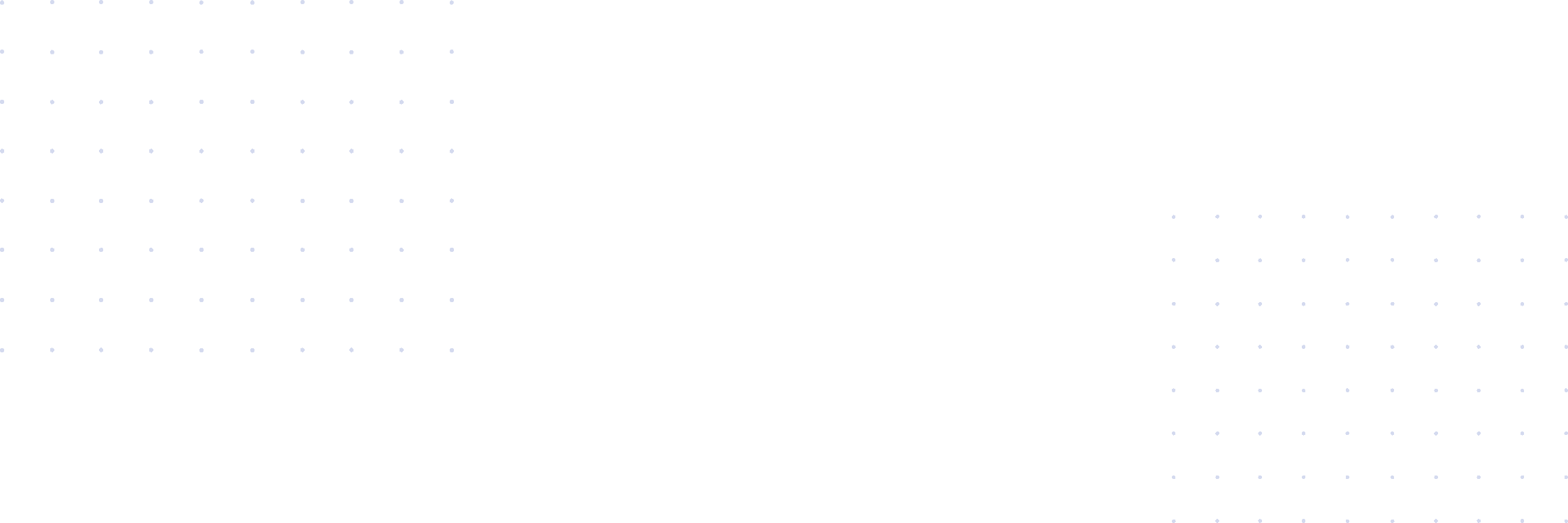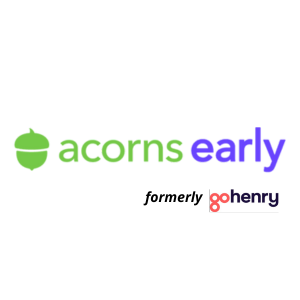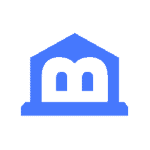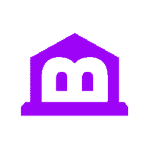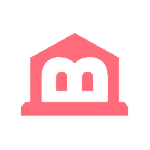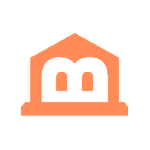Step is a new banking app that allows teens to save money, track spending, and build savings goals. With Step, teens can easily create a budget and set up automatic transfers between accounts. Like a credit card, Teens can use their Step debit card to make purchases and earn rewards, such as crypto or cash back.
What is the Step Banking App?
Step was founded by two former employees of Square, the mobile payments company that recently raised $250 million in funding. The startup has already secured $1.5 million in seed funding from investors, including Y Combinator Continuity Fund, SV Angel, and First Round Capital.
Step is a mobile banking app designed specifically for teens to teach them important financial lessons such as budgeting, saving, and investing. With Step, parents can manage their teen’s account online, set up automatic payments, monitor spending, and even lock out specific features.
How Do the Step App and Step Card Work?
Through technology, Step hopes to encourage teens to save money to build wealth over time. The app uses an algorithm to determine how much money should be transferred from one account to another based on your spending habits. It also provides tips on how to spend less and save more.
Teens can choose which accounts they want to transfer funds from or add new ones. They can also view their balance anytime by logging into their account through the app.
The app also includes helpful tools like a budget tracker and goal-setting tool. For example, you can set a weekly budget and then see what you have left after each week. You can also set a monthly goal and track your progress toward it.
Who Step App is Designed For
The Step banking app was created with teenagers in mind. It has been tested extensively with teens to make sure it works well. Parents will find that this app is easy to use and understand. Teens who want to keep track of their finances and stay organized will love using Step. Step can kickstart your financial journey if you are between the ages of 13 and 17.
Where Does Step Stand Out?
Step stands out because of its ease of use and simplicity. It’s easy to navigate and understand. There are no complicated steps to follow when creating an account or making a payment.
Step also allows users to make payments with just a few taps. This means teens can skip typing in lengthy codes or remembering long passwords.
Step also allows teens to create budgets and track their spending easily. In addition, teens can set up automatic transfers, so they never miss a payment again.
Step Banking App Features
Step offers a ton of features designed with teen banking in mind. These include:
Step Card
You can add money to your Step Account by swiping your physical card or entering your PIN code. Your Step Card is linked to your Step Account and will not expire.
Step Mobile App
The mobile app makes it easier to manage your finances and stay organized. Like a traditional bank, you can view your monthly budget, check your account balances, and keep track of your transactions. The app also includes automatic payments, where you can set up recurring payments to go directly from one account to another without manually entering information every month.
Savings Goals
Teens can set up savings goals and track them daily. When saving towards a goal, you’ll earn bonus points. Their Savings Goals include a goal-setting and budget tracker feature.
Allowance Payments
Parents can create allowance accounts for each child under 18 years old. Each account has a Step Card, unique PIN code and password.
Direct Deposits
You cannot use Step to deposit checks or cash, but you can set up direct deposits for your teen to receive paychecks up to 2 days faster than traditional banks.
Parental Controls
Parents can control access to certain features of the app using parental controls using the lock-out feature. For example, they can block individual apps, restrict screen time, limit purchases, and set limits on debit card transactions.
The Pros of Using the Step Banking App
- Only users over 18 are required to enter their Social Security. Your Step account is an FDIC-insured and protected bank account. The government requires every bank to verify a customer’s identity before opening an account. We don’t perform a credit check, but like most banks, we use your SSN to verify your identity.
- No monthly fees, No subscription fees. No account minimum fees. No in-network ATM fees. You worked hard to earn your money, so you should keep it.
- You won’t be charged any overdraft fees. Your step savings plan keeps you from exceeding your current balance by preventing you from using more than what’s in your account.
- No interest. You don’t pay any interest with your Step Visa Card.
- Step insures up to $250,000 in FDIC insurance via Evolve Bank & Trust.
- Build your credit now and then choose to have it reported later so you can start with a high credit score right when you turn 18.
- Choose whether you want to get rewards in cashback or bitcoin. You can sell or hold the crypto you earn right from your Step App. You must be 13 or older to register for a crypto account and receive approval from your parent or legal guardian if you are under 18.
- Easy-to-use interface
- Automatically updates balances
- Allows parents to view transaction history
The Cons of Using the Step Banking App
- No offline mode
- Limited functionality
- No mobile check deposits
- No cash deposits
Is Step Right for You?
If you’re looking for an easy way to help your teenager organize their finances, consider giving Step a try. It’s a great option if you want something straightforward.
How to Get Started with Step
Visit the Step website to get started with this banking app. Creating an account with Step takes less than five minutes.