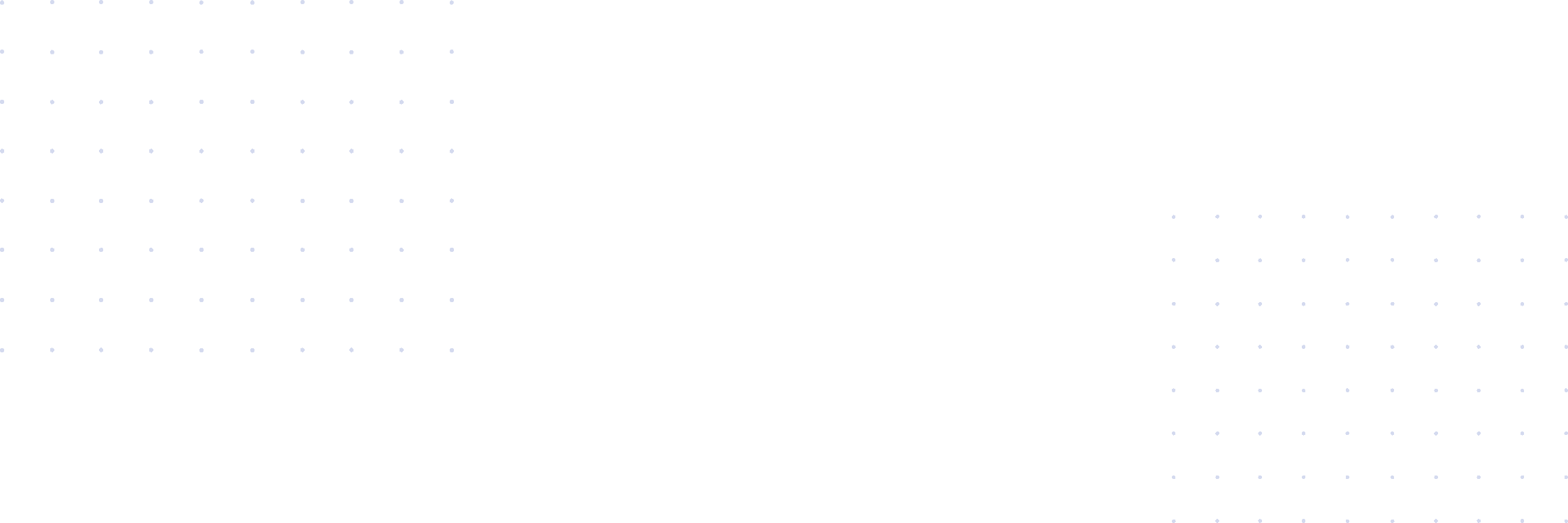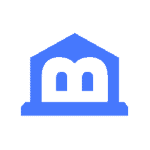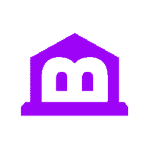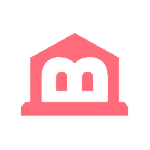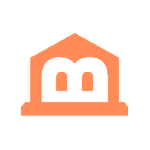Investors can trade various assets to realize returns from good timing and long-term positions. However, most investors have to open accounts with multiple companies to trade a wide range of assets. Some stock brokers do not offer crypto, and you may have to open a separate account to trade fiat currencies.
TradingView addresses these issues by giving traders a centralized resource to analyze their favorite assets. TradingView has screeners, charts, and other resources that give you more information than the average investor. You can use this information to make better trades and increase your total returns. Any day trader or full-time trader can benefit from TradingView, but it also has good resources for people who commit to trading on the side. This TradingView review will cover how the platform empowers traders and what you can expect.
What is TradingView?
TradingView is an advanced trading platform that has become the go-to resource for over 50 million traders and investors. You can access real-time charts, compare investment opportunities, conduct technical analysis, and access key insights. This platform makes it easier to analyze various assets so you can determine entry and exit prices.
How Does TradingView Work?
TradingView lets investors use various technical indicators and fundamental insights to monitor many assets. You can have multiple screens up at the same time so you can browse through assets quickly. Some brokerage firms have integrations with TradingView, which helps users buy assets while monitoring assets. TradingView has a free plan, but you can also use one of the company’s paid plans to unlock more features.
Who is TradingView Best For?
TradingView is best for active traders and investors who want exposure to numerous assets. These consumers capitalize on price fluctuations and want to discover under-the-radar opportunities before the rest of the market notices. TradingView helps investors buy and sell assets with more confidence because they can receive validation or conflicting views from multiple charts.
TradingView allows investors to use more information than the average retail investor. However, if you want to buy and hold long-term stocks and ETFs, TradingView may not be for you. TradingView is for people who want to make good gains in the stock market and other financial markets through active participation rather than passive investing.
What are the Key Features of TradingView?
TradingView offers several features that help it stand out from the competition. These are some of the perks you can expect if you get started with Trading View.
Supercharts
Supercharts offer advanced insights that you can’t get from regular charts. You can compare assets against each other, look at their fundamentals, and get better insights into future price movements. No chart guarantees that you correctly predict how an asset will move in the future, but looking at these Supercharges can give you more conviction and increase the probability of successful trades.
Investors can have up to eight charts open per tab, and you get to choose from various charts. While most investors use line graphs from Google or Yahoo Finance, you can use over 15 chart types on TradingView. Renko, Kagi, and Point & Figure are some of your chart options, and all of them are customizable. You can even create your own customized math formulas and see what data you find. While this can be a fun way to see correlation without causation, you can find interesting insights if you use this feature enough times.
Technical Analysis
Many stock traders use technical analysis to enter and exit positions quickly. Technical analysis looks at historical patterns and assesses where an asset’s price is right now relative to technical indicators. Some traders use these technicals with a high success rate to determine how stock prices will move over the next few days.
While other tools limit your access to technical indicators, TradingView gives you access to over 100,000 public indicators. TradeView customers also get access to over 100 prebuilt indicators. These prebuilt indicators are the most popular ones that many traders use to make decisions. TradingView has candlestick pattern recognition, over 90 smart drawing tools, and other resources that can lead to more successful trading.
Screeners
Screeners help investors and traders discover optimal investment opportunities. Before using a screener, you have to know the criteria that matter to you, but these are useful resources. Investors can filter stocks and other assets based on valuation metrics, financials, trading volume, technical indicators, 52-week price performance, and other factors.
Even if you use screeners, your research is not complete. TradingView offers comprehensive financial analysis for all major stock exchanges. You can access over 100 fundamental fields and ratios, financial statements, valuation analyses, and other insights. These resources can help you modify your screeners to find investment opportunities that align with your philosophy.
Economic Calendar
Key economic reports come out every week, and Federal Reserve meetings can dramatically impact the trajectory of financial markets. Investors have to stay on top of these events because they can impact financial markets. A stock can rally on strong earnings but get crushed by the end of the day due to an unfavorable economic event. Ignoring economic events can hurt your returns and expose your portfolio to weaknesses. TradingView helps you stay on top of the economy.
The platform has an economic calendar that lets you see upcoming economic events and report releases. The company provides countdowns for report releases when they are a few hours away. Investors can see the forecast as well as information from the previous report. You can see which economic activities will take place over the next several months and filter your search by categories. You can filter the economic calendar to see events that shed more light on interest rates, inflation, GDP, housing, labor, and other categories.
Cryptocurrency Market Features
TradingView has several cryptocurrency market features that help investors monitor cryptos and make better decisions. The company has a Cryptocurrency Market Widget that lets investors sort currencies by market cap, trading volume, and other factors. You can also use the previous tools, such as Supercharges, technical indicators, and screeners, to discover enticing crypto opportunities.
Bitcoin and Ethereum are the two largest cryptocurrencies, but you can also get valuable insights about popular altcoins, such as XRP, Dogecoin, and Cardano. TradingView lets you monitor cryptocurrencies while staying on top of other asset classes, such as stocks and Forex.
Educational Resources
TradingView provides educational resources that explain basic concepts so you can invest more confidently. You can read articles, watch videos, and consume other media from TradingView that can help you along your journey. Every trader should continue to learn about new technical indicators and ways to approach asset analysis. Reading an article each day about a new technical indicator, investment philosophy, or another branch of trading can help you generate higher returns.
TradingView Plans and Pricing
TradingView has several plans and pricing plans. You can get started with a free plan to try out the platform, but the company also has several paid plans with varying features.
Free Version of TradingView
The free version of TradingView lets you look at how the financial markets are performing. Free accounts let you open one chart per tab and review over 15 customizable chart types. You can also compare symbols and access dividend-adjusted charts. You also get over 100 popular technical indicators and over 1,000 community-powered indicators. The free version has a lot to offer, but traders looking for the full experience should upgrade to a paid account.
Essential Membership Tier
The Essential Membership Tier costs $14.95/mo and has a 30-day free trial. You can also opt to pay $155.40/yr, which comes to $12.95 per month. An Essential Plan lets you use five indicators for each chart and see two charts on one layout. You also get to set up multiple watchlists and receive 20 active technical alerts. The Essential Membership Tier, like all paid accounts, is ad-free.
Plus Membership Tier
The Plus Membership Tier costs $29.95/mo and has a 30-day free trial. You can also opt to pay $299.40/yr, which comes to $24.95 per month. The Plus Membership Tier gives you access to 10 indicators per chart, 4 charts in one layout, 100 active price alerts, and more. You can use custom formulas for your charts and export data.
Premium Membership Tier
The Premium Membership Tier costs $59.95/mo and has a 30-day free trial. You can also opt to pay $599.40/yr, which comes to $49.95/mo. The Premium Membership tier offers 25 indicators per chart, 8 charts in one layout, 400 active price alerts, and other features. Alerts do not expire, and you get more data with this membership tier than with the other paid plans. Customers also get to enjoy unlimited saved chart layouts.
How to Use TradingView for Trading
Wondering how TradingView can increase your portfolio returns? These are some of the ways you can use TradingView for various assets.
For Forex Trading
Foreign exchange rates constantly fluctuate. Interest rates, macroeconomic conditions, global trends, and other factors influence exchange rates. Many investors stay on top of forex trading to capitalize on short-term price changes. TradingView makes it easier to notice these opportunities and take action.
Traders can receive price alerts when their favorite foreign currencies hit specified price levels or technical indicators. You can also compare currencies with each other to detect any correlations and price fluctuations. Traders can also monitor the volume of each currency to assess their liquidity and demand.
For Stock Trading
The stock market is a popular financial market for traders seeking high returns. High liquidity, volatility, and choices make stock trading enticing to many individuals. TradingView offers resources that can help traders increase their returns in the stock market.
Traders can follow their favorite stocks and set up multiple watchlists to monitor time-sensitive opportunities. You can compare multiple stocks against each other or popular indices like the S&P 500. Investors can use technical indicators to strategically plan their entry and exit prices. Investors can also review financial reports and fundamentals to gauge how a stock can perform in the long run.
Investors can also use these resources to trade options. Options trading is a higher-leverage version of stock trading that involves intense volatility and sharp price movements in either direction. Using technical indicators can lead to better stock and options trading results. TradingView helps traders detect short-term opportunities, but it’s not guaranteed to produce winning trades every time.
For Cryptocurrency Trading
Cryptocurrencies have been volatile since their early days, but they have rewarded long-term investors. Bitcoin has gained almost 300% over the past five years, which comfortably outpaces the S&P 500’s 50% gain during the same amount of time. Cryptocurrencies have endured crashes along the way, but the high volatility of these assets attracts many traders. TradingView is helping more people profit from crypto.
TradingView lets investors sort cryptocurrencies based on market cap, volume, and other factors. You can use price alerts and charts to stay on top of technical developments. Investors can compare cryptocurrencies to each other or other assets, such as stocks. You can also use custom formulas in an effort to detect any correlations that can tip you off on future price movements.
Pros and Cons of TradingView
TradingView has pros and cons. These are some of the key factors to consider before creating an account.
Pros of Using TradingView
- Access hundreds of popular technical indicators and thousands of community-made indicators.
- You can get started with a free account to test out TradingView.
- Paid plans have annual options that let you save money.
- Advanced screeners help investors find investments that align with their criteria.
- Supercharts offer more data points and functionality than traditional charts.
- Access several charts from one place.
Cons of Using TradingView
- The free version is limited, and the lowest plan is $14.95/mo.
- Free users do not receive customer support.
- Some platforms have more brokerage integration capabilities than TradingView.
- There are slight differences between prices on TradingView and real-time asset prices. You have to pay a fee for real-time data from an exchange.
Is TradingView Worth It?
TradingView is a top resource for many traders. Over 50 million members use the platform to make better trading decisions and access data that retail investors normally can’t obtain. TradingView can help traders who want to actively trade stocks, Forex, crypto, and other assets. The advanced metrics can lead to better decisions and help you discover under-the-radar insights.
The larger your portfolio is, the easier it will be to pay off your membership fees with the gains from your portfolio. If you have a small portfolio, you should focus on growing your income instead. TradingView works better if you need less than a 1% return per month to keep up with the monthly subscription. You should also consider how actively you want to trade. If you want to trade every day, TradingView can be a great choice. However, it’s not the best platform for passive investors who prefer the buy-and-hold approach.
How to Get Started with TradingView
You can get started with TradingView by visiting the TradingView website and creating an account. You can try out the free version first to gauge how often you can see yourself using this resource. If you enjoy the free plan, you may want to consider getting a paid version of TradingView in the future.