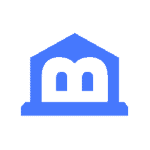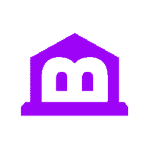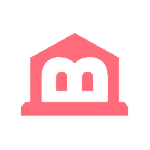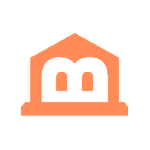A MoneyLion Investment Account can help you reach your goals with fully managed portfolios with no hidden asset management fees. You can add or withdraw funds when you want, buy and sell within your investment comfort zone, and have a professional team pick stock and bond ETFs for your portfolio.
Features of a MoneyLion Investment Account
Below are some of the specific and beneficial features offered by MoneyLion’s Investment Account.
Auto Invest
Auto Invest helps you build up funds for your future without needing to manage them regularly or manually. It allows you to put your investing on autopilot and turn it off or change it whenever you want.
Here’s how the Auto Invest feature works:
- Pick an amount (as low as $5) to transfer from a checking account to your MoneyLion Investment Account on an automated, recurring basis.
- Choose the frequency of the deposit (weekly, biweekly, or monthly) that you’re comfortable with.
- Once set up, let the deposits happen automatically.
- Adjust it or turn it off anytime.
Personalized Portfolios
The MoneyLion Investment Account offers five asset allocation portfolios. Each one provides a distinct balance of associated risk and returns expectations. MoneyLion will recommend one of these portfolios based on your answers to a risk preference survey.
The five core portfolios are:
- Conservative
- Moderately conservative
- Moderate
- Moderately aggressive
- Aggressive
You can always view your current portfolio of funds (and the amount allocated to each) in the MoneyLion app.
Thematic Investing
In addition to deciding how aggressive you want to be in your investing, you can also choose from three portfolio themes. Powered by Global X and Wilshire industry leaders, each portfolio theme lets you invest in a carefully selected set of ETFs aligned to a specific topic.
You can choose from 3 strategies:
- Future Innovation: ETFs focused on disruptive technologies like robotics, artificial intelligence, and autonomous cars.
- Greater Good: ETFs aligned to companies that exhibit positive environmental, social and corporate governance (ESG) characteristics.
- Earn & Grow: Dividend-paying equity ETFs that offer higher yield with some growth.
A List of Fees
The MoneyLion Investment Account has no ongoing management or trading fees. Instead, there is a tiered monthly account fee on our investment accounts:
- $1 for accounts valued up to $5k
- $3 for accounts valued over $5k, up to $25k
- $5 for accounts valued over $25k
In addition to the account-level expenses described above, the ETFs you invest in include embedded expenses that will reduce the ETF’s net asset value. These embedded expenses will reduce the ETF’s performance and will, therefore, reduce the overall performance of your portfolio. Such fees and expenses may include asset management fees, custodian fees, brokerage commissions, and legal and accounting fees.
Is There a Minimum Balance?
Auto Invest requires a $5 minimum investment.
Round Ups
A feature called Round Ups (2) can help you establish good deposit habits and help build your investment account. When you make a purchase with any linked external credit/debit card, MoneyLion Debit Mastercard®, or RoarMoney virtual card, MoneyLion will Round Up the transaction to the nearest dollar.
For example, if you buy a book for $9.20, MoneyLion will automatically round up the spare $0.80. When the Round Up account total reaches $5, the money is transferred into your Investment Account.
You can turn on Round Ups from your RoarMoney, Managed Investing, or Crypto home screen. You can also turn them on via the More Options screen.
How to Open a MoneyLion Investment Account
Enrolling is easy on the MoneyLion app or via the MoneyLion website. You’ll open your investment account after you enroll in a MoneyLion Core membership unless you already have a MoneyLion RoarMoney account and membership.
The requirements for successful enrollment are:
- Permanent U.S. Resident
- A valid Social Security number
- A valid residential address
- A verified mobile phone number
- Up-to-date public records
Then follow the simple steps on the screen to finalize the enrollment to the investment account:
- Step 1: Tell MoneyLion how long you plan on investing for, like 3 months or 3 years
- Step 2: Determine your risk preferences, your loss and gain ideals and what type of investments you are interested in
- Step 3: Answer a few SEC-required questions
- Step 4: Preview the portfolio created for you
- Step 5: Add funds and start investing
As mentioned earlier, if you still need to get a MoneyLion RoarMoney account, you will have to open one before you can start investing.
Other MoneyLion App Products
In addition to the MoneyLion Investment Accounts, the app also gives you access to other products and features to manage all your finances online:
- RoarMoney: A mobile account to manage your spending and access features like getting paid two days early. (1)
- Credit Builder Plus: A way to help build and help improve your credit score (4) while you save money. (3)
- Instacash Advance: Access cash with no credit checks and 0% APR. (5)
- MoneyLion Crypto: Buy, hold and sell cryptocurrencies. You must have an open and active RoarMoney account to buy and sell cryptocurrencies through the MoneyLion app. (6)